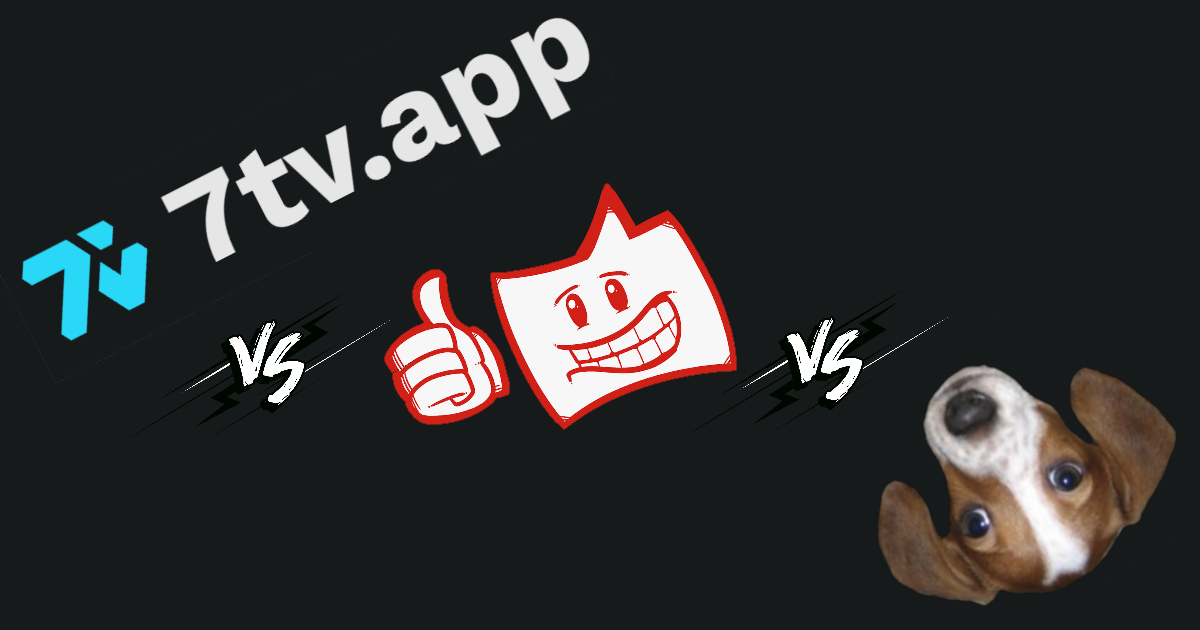
If you’re a regular Twitch user, you might have come across users typing “POGGERS”, “catJAM”, or “KEKW” in the chat. If you only see words and not emotes, it’s likely that they’re using one of Twitch’s major browser extensions. In this article, we’ll discuss the three major Twitch extensions, BetterTTV (BTTV), FrankerFaceZ (FFZ), and 7TV, and their features, benefits, and differences. We will also cover how these extensions can enhance your Twitch experience as a viewer or a streamer, and some popular emotes that you should consider adding to your channel.
The Big Three: BetterTTV, FrankerFaceZ, and 7TV
These browser extensions have gained popularity among Twitch users, with each having its own unique features:
- BetterTTV (BTTV): 4,000,000+ users
- FrankerFaceZ (FFZ): 1,000,000+ users
- 7TV: 200,000+ users
These extensions allow users to customize their Twitch experience by providing features like pinning messages with mentions, auto-collecting bonus channel points, turning off auto-play for front page videos, and auto-expanding followed channels lists.
New Emotes for Viewers
The primary reason many people use these extensions is for the emotes. BTTV and FFZ have been popular for years, but recently 7TV has gained popularity thanks to its support for both wide and zero-width emotes, allowing users to be more creative with their emote designs and usage.
Using Emotes as a Streamer
As a streamer, you can add BTTV, FFZ, and 7TV emotes to your channel by connecting your Twitch account to the respective extension’s website. Once added, viewers with the respective extension installed can use and see the emotes you chose. If you’re a new or small streamer, the free versions of these extensions should suffice. However, as your channel grows, you might consider upgrading to the paid versions for additional emote slots and features.
| FREE | BTTV | FFZ | 7TV |
|---|---|---|---|
| Emote slots | 30 | 25 | 200 |
| PAID | BTTV | FFZ | 7TV |
|---|---|---|---|
| Emote slots | 105 (+5/mo, max 225) | 50 | 200 |
| Subscription Cost | $4.99/mo | $5.00 one time | €3.99/mo |
Core Emotes
There are thousands of emotes available in BTTV, FFZ, and 7TV libraries, but some core emotes are widely used and expected in most channels. These core emotes are categorized based on the situations they’re used in, like funny moments, scary moments, amazing moments, emotional moments, cool moments, and more.
To learn more about Twitch culture and emotes, we recommend checking out the following articles:
- The Rise and Fall of Pepega: Meaning, Origins, and Impact of the Meme
- What Does MonkaS Twitch Emote Really Mean?
- Poggers Explained: The Meaning Behind the Iconic Emote
- Behind the Booba Twitch Emote: The Story of Its Creation and Popularity
And if you’re a streamer just starting out or looking to enhance your chat experience, consider adding BTTV, FFZ, or 7TV emotes to your channel. Not only will this make your chat more lively and entertaining, but it will also give your viewers a way to express themselves and communicate with you and others in the chat more effectively.
As a bonus, if you’re looking to add some Twitch-themed items to your life, check out Peepo Paradise, where you can find a variety of products such as the PepeHands Pepe Tissue Box or the Peepo XL Deskmat, perfect for any Twitch enthusiast.
In conclusion, BetterTTV, FrankerFaceZ, and 7TV each have their own unique features and emotes, and using one or more of these extensions can significantly enhance your Twitch experience. Whether you’re a viewer looking for a more engaging chat experience or a streamer wanting to provide a fun environment for your viewers, these extensions are worth trying out.
Now that you’re familiar with these third-party Twitch extensions and their various emotes, go ahead and give them a try. You might just find that they become an essential part of your Twitch experience.
In addition to using third-party extensions like BetterTTV, FrankerFaceZ, and 7TV, there are other ways you can enhance your Twitch experience, both as a streamer and as a viewer. Here are some tips and tools you might want to consider:
- Twitch Chat Overlay: As a streamer, you can use a chat overlay to display your chat messages on your stream. This allows viewers to see the chat even when watching in full-screen mode or watching your past broadcasts. There are many tools available, like StreamElements or Streamlabs, that can help you create a custom chat overlay.
- Custom Stream Alerts: Engage your viewers by setting up custom stream alerts for when someone follows, subscribes, or donates to your channel. This can make your audience feel more appreciated and involved in your stream. Again, tools like StreamElements or Streamlabs can help you create and customize alerts to match your stream’s aesthetic.
- Stream Deck: A Stream Deck is a physical device that allows you to control various aspects of your stream with customizable buttons. You can use it to switch scenes, toggle audio sources, or even send chat messages. This can make managing your stream more efficient, especially during intense gameplay or creative sessions.
- Twitch Extensions: Twitch offers a variety of official extensions that can be added to your channel. These extensions can range from interactive polls, leaderboards, or even mini-games that your viewers can play while watching your stream. Browse through the Twitch Extension library to find those that best suit your channel and audience.
- Community Events: As a streamer, you can create community events to engage your audience further. Consider hosting a viewer game night, movie night, or even a charity stream. Events like these can help build a sense of community and camaraderie among your viewers.
By incorporating some of these tips and tools into your Twitch experience, you can create a more engaging and entertaining environment for both yourself and your viewers. Remember, the key to success on Twitch is to have fun and interact with your audience. So, experiment with these suggestions and find what works best for you and your community. Happy streaming!














Add a Comment